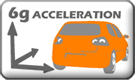DL2 Included Options
|
|
Increased speed and position accuracy, with higher GPS resolution. Download corrections from the internet with advanced PPP mode. The 20Hz GPS enhancement on the DL2 is quite simply the best and most accurate available of any competitor data logging system. The GPS makes a unique calculation of position and speed 20 times a second with no interpolation or other "tricks". The unique GPS technology has been developed in house by our engineers and tested in the most challenging racing environments - the accuracy is nothing short of a break though at this price point and in this respect there really isn't any competition. |
|
|
If you intend to use your data in an external application (not just the analysis software) you will need an export licence to output the 20Hz data at full accuracy. The licence enables increased output resolution on GPS latitude, longitude, raw velocity, position, heading, gradient, speed and distance. |
DL2 Additional Options
|
|
6g accelerometers are recommended for applications that use large aerodynamic aids. |
 |
GoPro HD Video Synchronisation Automatically synchronised DL2 data with HD videos using the GoPro Quicksync licence. Synchronisation is fully automatic based on GPS data. The software licence enables HD video by data analysis, and data overlaid video exports from the Analysis software. Import and automatically synchronise up to 5 videos, add PIP video views to exported videos. *GoPro camera not included. |
|
|
Low Side Drivers and 4 Extra Analog Channels Low side output drivers and 4 extra analogue inputs is the option you will require if you want to switch on/off external systems automatically using your DL2. This control can be simple or based on a complicated custom equation between various channel data. This option also enables the 4 additional analogue channels, making a total of 12. |
|
|
A second serial port is ideal for combining multiple input and output modules for complex systems, or driving a low speed telemetry channel on one port and a high speed output for video overlay on the second. Serial port 2 is for receiving data only, serial port 1 can both transmit and receive data. |
 |
The DL2 can be used to decode serial data directly from an ECU without the need for a separate interface cable. This feature allows a simpler, neater installation, and allows the decoding of more channels than with a separate interface. Enable and disable any channels for a completely bespoke set up, logging as much or as little data as is required. Record raw serial data at 4800, 9600 and 115200 baud rates, which can be useful for fault diagnosis and development. Information on compatible ECUs and available channels is available on our Knowledge base here |
 |
CAN Communication (Enable CAN port) CAN reception (15 channel license): CAN transmit and receive can both be specified on the same port. Each port must run at the same baud rate, if separate rates are required we advise using the second CAN port for this. |
 |
Receive and log the vehicle's entire CAN bus data, irrespective of whether it is 11 bit or 29 bit address. Decode it in the Analysis software using DBC files. No need to pre-configure the data logger, just log and decode easily in the software. Perfect for reverse engineering CAN data and using on multiple vehicles. If used with the 1000Hz logging option it can log raw CAN at up to 1000Hz. |
 |
Add a second CAN port to transmit or receive more CAN data. Receive CAN data from another source, ideal for integrating external equipment with a CAN output and synchronising it with the rest of the data. |
|
|
PWM Output Controller + Advanced Frequency Input The PWM (Pulse Width Modulation) output controller allows the unit to control an external system with a graduated signal. Meaning it can be "on" anywhere between 1 and 100%. This is ideal for water injection systems etc. This option also enables the advanced frequency inputs, enabling: Pulse counting, pulse high time, pulse low time, pulse position, duty cycle and mark space ratio. For more information please visit here |
 |
The DL2 is available with optional output of live speed. This option takes the data from the GPS system and the built in accelerometers and combines them using a kalman filter to provide a real time output of speed with is updated at up to 100Hz and which is resistant to brief GPS outages such as bridges or buildings. More information is available here |
 |
1000Hz Data Logging Enhancement Measure rapid changes with the 1000Hz sample rate on sensor channels. Essential for accurate suspension analysis, where the high sample rates allow calculation of shock rates as well as measurement of suspension position. If used with the raw CAN option it enables logging of CAN channels at up to 1000Hz. |
 Basket (0)
Basket (0)