The DASH2 is fully compatible with our:
Configuration Software
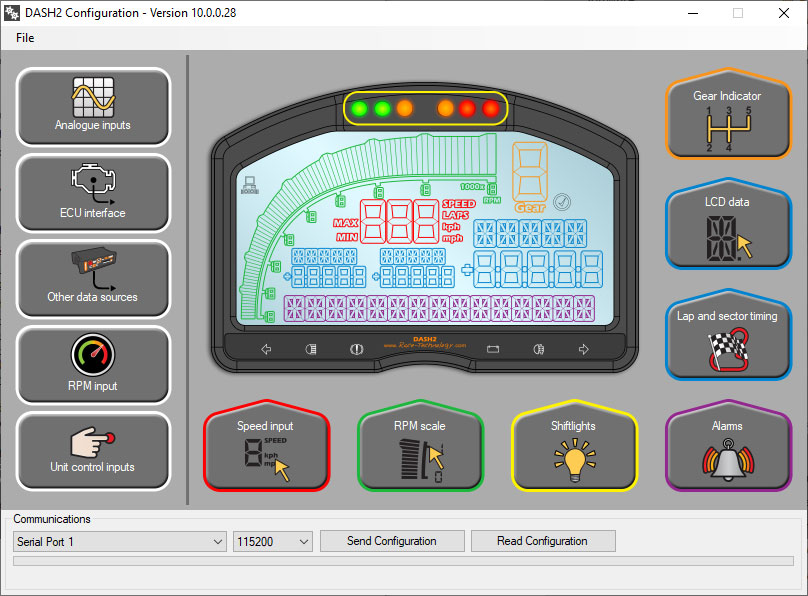
The data displayed on the DASH2 can be configured using the PC software provided, meaning that only the relevant data is visible and presented in the most helpful format. Using the configuration software you can control:
- Which channels are displayed
- Channel names
- Channel scaling
- The number of decimal places displayed for each channel
- The number of channels displayed on the screen
- The lower and upper warning levels for each channel
- How long lap and sector times are displayed for
- Target lap and sector times
- How long warnings are displayed for
- Behaviour of the peak RPM feature and RPM scaling
Other configuration options are set up directly on the DASH2, so there is no need to connect to a PC or data logger to set up any of the following:
- Button functions
- How long lap and sector times are displayed for
- How long warnings are displayed for
- Target lap and sector times
- Displayed units mph / km/h miles/km
- Whether logger or internal data is used for speed and RPM display
For more detailed information on how to configure your hardware please visit our Knowledge Base here
 Basket (0)
Basket (0) 